
Juniper Networks Cloud Analytics Engine
An Application-Centric View of the Network
Click here to jump to more pricing!
Please Note: All prices displayed are Ex-VAT. 20% VAT is added during the checkout process.
Overview:
Cloud Analytics Engine is a next-generation analytics tool designed for complex, dynamic data centers of any size. Using network data analysis to improve application performance and availability, Cloud Analytics Engine performs data collection, correlation, and visualization to help customers better understand workload and application behavior across the physical and virtual infrastructure.
Product Description
Juniper Networks Cloud Analytics Engine provides “network context” to applications. As more and more applications are moved to public and private clouds, security, application performance, and application availability are becoming significant challenges. With the growth of network virtualization, Infrastructure as a Service (IaaS) and Software as a Service (SaaS) offerings, public, private, and hybrid clouds, and the proliferation of business-critical applications running in the cloud, networks have to be more flexible and application-aware than ever to dynamically meet service-level agreements (SLAs).
While traditional network diagnostic tools like SNMP, CLI, or traceroute are useful, they were designed for static networks that supported silos of applications. Modern data centers, on the other hand, are all about agility, flexibility, efficiency, and simplicity, requiring a new set of tools that can help customers deal with these emerging requirements. Cloud Analytics Engine provides an aggregated and detailed level of visibility, tying applications and the network together to deliver an application-centric view of network status, improving customers’ ability to quickly roll out new applications and troubleshoot problems.
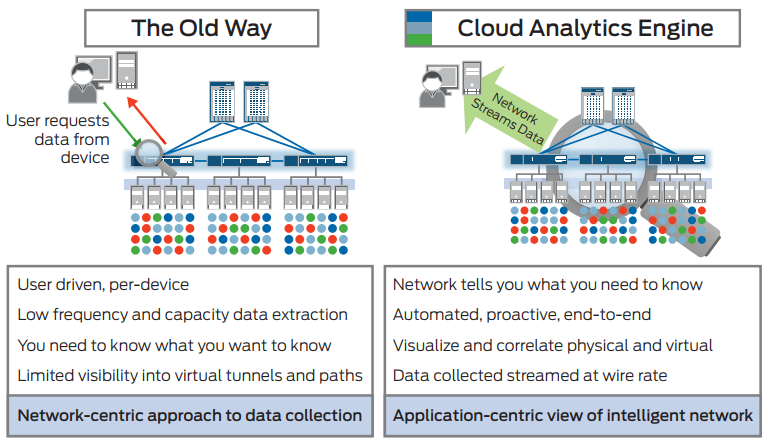
Figure 1: Cloud Analytics Engine offers an application-centric view of the network.
Architecture and Key Components:
Cloud Analytics Engine consists of the following key software components:
- Cloud Analytics Engine Junos OS component: Built into Juniper Networks Junos operating system releases on supported Juniper switches, this software component processes requests from the Compute Agent to collect data, which is then sent to the Compute Agent.
- Compute Agent: Installed on virtual or bare-metal compute nodes, the Compute Agent works with the Cloud Analytics Engine Junos OS component to collect and configure the requested data from network devices. The Compute Agent is controlled by either an API or by the Data Learning Engine component.
- Data Learning Engine: An optional software component installed on compute nodes that store structured data collected from the Compute Agent, the Data Learning Engine provides longer storage and additional processing of network analytics data. The engine also provides a REST API for integrating with Junos Space Network Director, allowing the application to configure analytics data collection and visualize network analytics data. Other applications can also use the REST API to integrate with Cloud Analytics Engine.
Cloud Analytics Engine Workflow
Cloud Analytics Engine features the following workflow:
- Generating cloud analytics data: The Cloud Analytics Engine can start generating data using Network Director, the Data Learning Engine REST API, or the Compute Agent API. Customers can select the data they want to generate by specifying an application flow or a Virtual Extensible LAN (VXLAN) tunnel to monitor. Each device in the path of a monitored application flow or tunnel that supports the Cloud Analytics Engine generates cloud analytics data for that flow or tunnel.
- Viewing or collecting the generated data: Customers can use Show commands on networking devices to view certain cloud analytics data. Like generating data, there are different ways to collect cloud analytics data: Network Director, the Data Learning Engine REST API, or the Compute Agent API. Customers can select the data they want to collect by specifying an application flow or a VXLAN tunnel.
- Viewing the collected data: Both the Compute Agent API and the Data Learning Engine REST API return analytics data in JSON format. Network Director reads the data and displays the information in a format that allows the user to visualize it. Any other third-party tool can be used to view collected data through open and standard API interfaces.
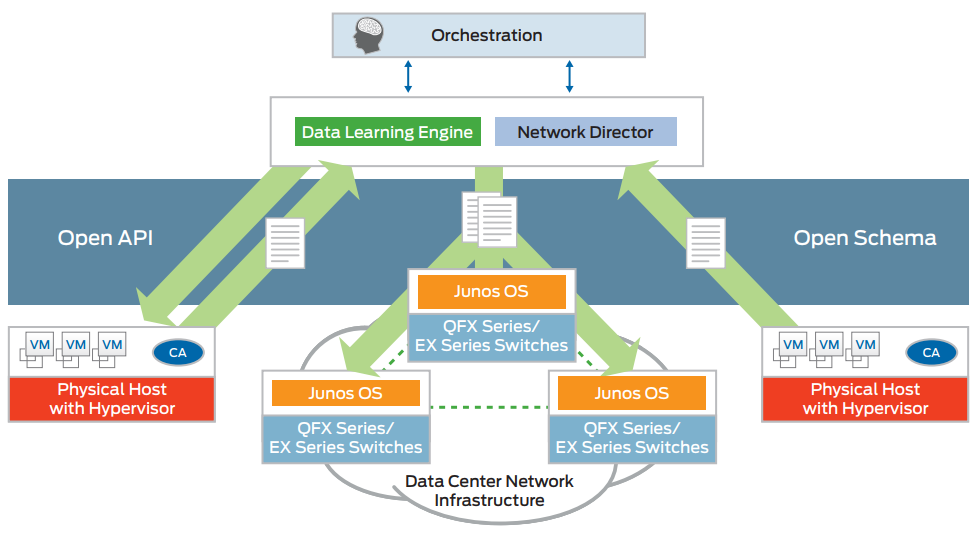
Cloud Analytics Engine components
Features and Benefits:
Cloud Analytics Engine enables:
- Application visibility and performance management by controlling application flows and workload placement
- Capacity planning and optimization by detecting hotspots and monitoring latency and microbursts
- Troubleshooting and root cause analysis by correlating overlay and underlay network
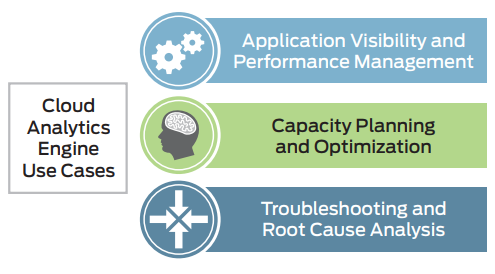
Figure 3: Cloud Analytics Engine use cases
The Cloud Analytics Engine can be used by different IT teams, either independently or in collaboration, to troubleshoot root cause application or network performance and availability problems, eliminating finger pointing between groups while improving IT efficiency and reducing costs.
End-to-End Network Visibility and Flow Path Analysis
The Cloud Analytics Engine provides network data analysis to improve application performance and availability by associating flows with specific applications across the physical and virtual infrastructure. This enhances the ability to quickly roll out new applications and troubleshoot problems. The Cloud Analytics Engine not only shows paths but also end-to-end, hop-by-hop latency for the application. It also detects microbursts in the network and identifies specific applications impacted by the activity (see Figure 4).
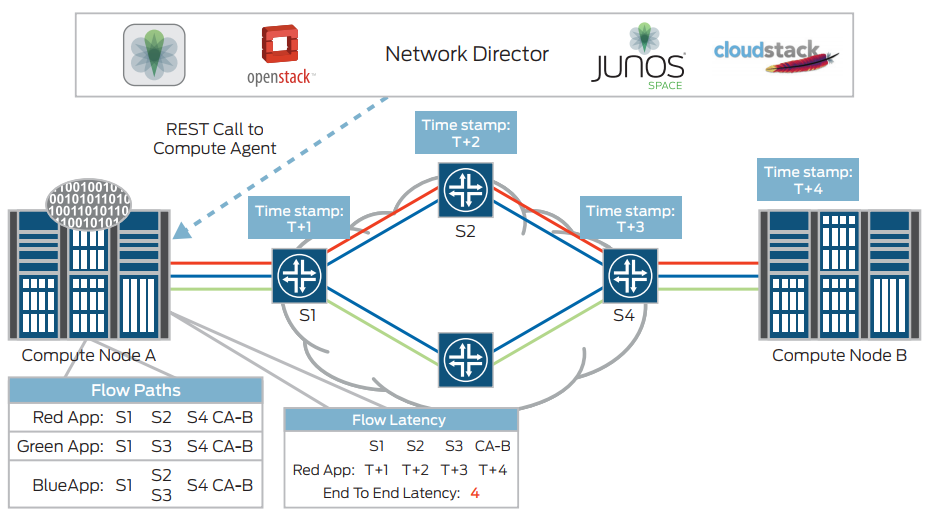
Figure 4: Application flow path visibility
Network and Host Statistics
The Cloud Analytics Engine collects hop-by-hop network and host statistics in addition to flow path (see Figure 5).
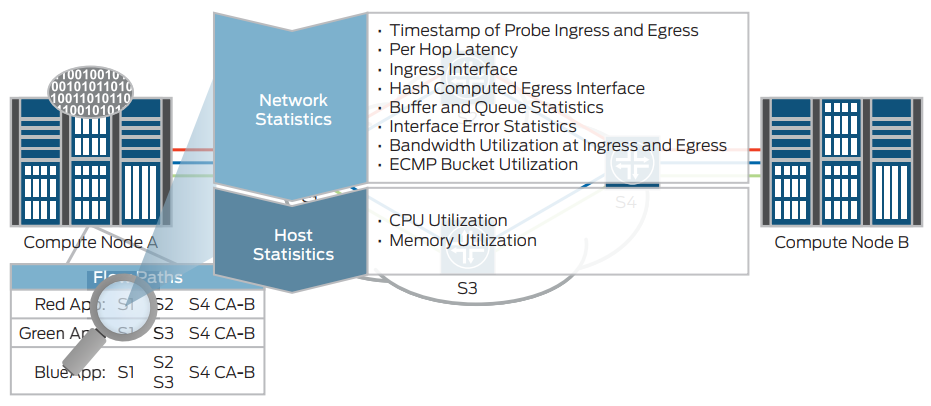
Figure 5: Network and host statistics information provided by the Cloud Analytics Engine
Overlay-Underlay Correlation
As networks get virtualized, it becomes harder to troubleshoot without having visibility into both the overlay and underlay infrastructure. The Cloud Analytics Engine not only provides overlay visibility, it helps network administrators correlate overlay issues to the specific underlay network entity that is causing the problem, reducing the time required to troubleshoot issues that arise with network virtualization (see Figure 6).
The Cloud Analytics Engine also shows all VXLAN virtual tunnels across the network, along with virtual machine (VM) information that is carried across specific virtual tunnels.
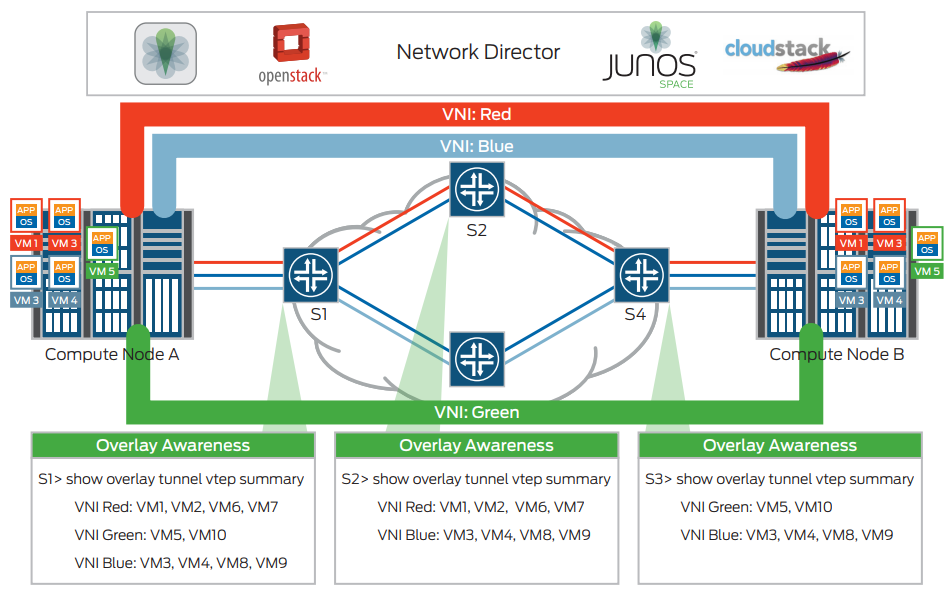
Figure 6: Overlay-underlay correlation provided by Cloud Analytics Engine
Specifications:
Supported Platforms
- Switching Platform: QFX5100 switches
- Junos OS Release: 14.1X53
- Compute Platform: Centos 6.5 Bare-Metal Server or KVM Hypervisor
Unsupported Juniper or Third-Party Devices
For Cloud Analytics Engine to provide complete end-to-end visibility, all networking devices must support the Cloud Analytics Junos OS component in order to communicate with the Compute Agent probes. The Cloud Analytics Engine will work with devices that do not support this component, including non-Juniper devices, in the application flow path, but the only data it will collect from them is their IP address and hop number.
Documentation:
Download the Juniper Networks Cloud Analytics Engine Data Sheet (PDF).
Pricing Notes:
- All prices displayed are Ex-VAT. 20% VAT is added during the checkout process.
- Pricing and product availability subject to change without notice.
